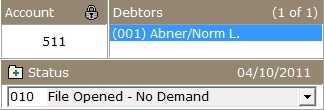button in the Account Number Section to lock the Account.
button in the Account Number Section to lock the Account. This feature is a part of the MaxSecurity suite of security tools. It allows a supervisor to lock accounts so that no users can access the account. These accounts will still appear in the Find screen but the user will not be able to access the account. The account will not excluded the account from reports, batch processes or accounting processes.
From any Debtor Account Tab, click the  button in the Account Number Section to lock the Account.
button in the Account Number Section to lock the Account.
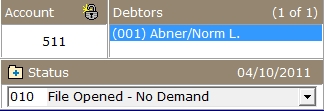
If you do not have a  button, please check to see if you are set as a supervisor user. See How_to_Create_a_User_Code
button, please check to see if you are set as a supervisor user. See How_to_Create_a_User_Code
Once the account is locked the button will appear as  . When the account is locked and operator/user who is not a supervisor will not be able to access the account. The account will remain in the Find screen but non-supervisors will not be able to access it.
. When the account is locked and operator/user who is not a supervisor will not be able to access the account. The account will remain in the Find screen but non-supervisors will not be able to access it.
From any Debtor Account Tab, click the  button and unlock the account. Other operators/users may have to sign out of CollectMax and come back in before the account is accessible again.
button and unlock the account. Other operators/users may have to sign out of CollectMax and come back in before the account is accessible again.